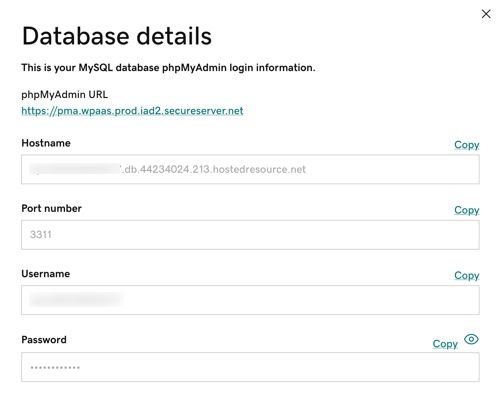View my database details
You can view your Managed WordPress database details to get info for connection strings, like the database name, username, password, and its hostname.
- Go to your GoDaddy My Products page.
- From your My Products page, next to Managed WordPress, select Manage All.
- Next to the website you want to view, select Settings from the
 menu.
menu.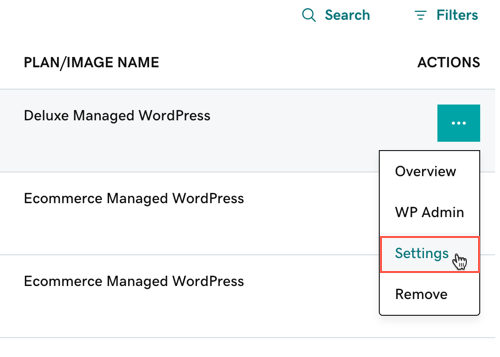
- Select Show more to expand the panel.
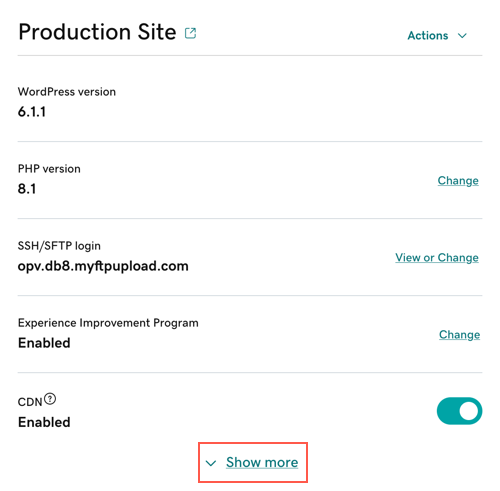
- Locate the Database details and select View.
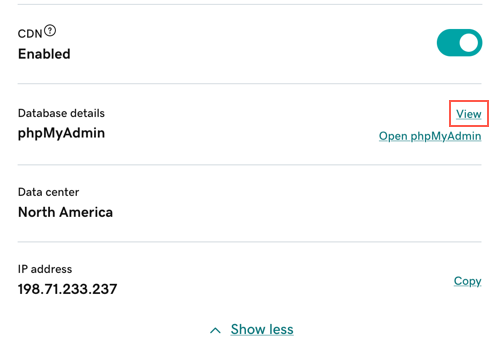
- You can view and copy your details here.